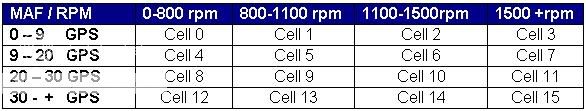I put some ALDL cables up for sale I got alot of questions about how these work and what they do.
First get a cable and hook it up to your ALDL port. You can either build your own or get them from here. That link also has a download link for this and Turbometer Pro in case you don't already have it.

Tap your cable into the ALDL connector. I recommend wiring it in from the backside. That way if you need to access the connector you still can. Using male taps from the front might stretch out the contacts in the ALDL and would cause screwy readings on a different tool that uses the ALDL port. The data wire goes on the second slot(top row) and the other (ground) goes to the upper right. That's it! Simple two wire hookup.
Once the software is installed you need to tell it a few things. If you're using this on a Grand National or TTA click the "configuration" button on the top. This box will appear....

Scroll though the ECM list untill you see 1227148. That's the code for our cars. Next is the TPS readings. Don't worry. If you get these off, it won't mess anything up. This program reports the throttle position in % so it needs to know exactly what your TPS is at idle and full throttle. The nice thing is that it will tell you what it is. (note: you might see a slightly diffrent reading at WOT with the engine actually on.)
COM1 is the default and it seems to work with most laptops that I know of and we have a 4800baud datastream. All of mine are on COM1.
Next is the "Datalogger" button.

Click it to bring up a box of what stuff you want to log while cruising or doing WOT blasts. I go ahead and check everything.
That's all there is to it. After doing those steps you're up and running. Now for the actual useful stuff that makes this all worth it.
The first page shows raw data.

These numbers aren't that usefull as they're all the sensors and data on a 1~255 scale as the ECM likes to handle them.
Next is the "flag data" tab:

This screen is handy if your chasing a TCC clutch problem, a transmission switch problem, or a few other things. If your car's sorted out pretty well you won't spend alot of time on this tab.
After that is the "sensor data" tab.

This one has three columns. First is the raw data like from a couple tabs ago. Next is that data converted into more human numbers and third is a couple of centigrade readings to keep the Canadians from causing a stir. With this page you can see if you're running hot, check your MAT's, watch your 02 bounce around, see if your MAF will max out or read the correct idle number, etc...
If you're not having so much fun you've peed your pants the "error codes" tab is next.

This is the one that you don't want to spend that much time on. The nice thing is if you do have an error code this program will tell you what it is.
First get a cable and hook it up to your ALDL port. You can either build your own or get them from here. That link also has a download link for this and Turbometer Pro in case you don't already have it.

Tap your cable into the ALDL connector. I recommend wiring it in from the backside. That way if you need to access the connector you still can. Using male taps from the front might stretch out the contacts in the ALDL and would cause screwy readings on a different tool that uses the ALDL port. The data wire goes on the second slot(top row) and the other (ground) goes to the upper right. That's it! Simple two wire hookup.
Once the software is installed you need to tell it a few things. If you're using this on a Grand National or TTA click the "configuration" button on the top. This box will appear....

Scroll though the ECM list untill you see 1227148. That's the code for our cars. Next is the TPS readings. Don't worry. If you get these off, it won't mess anything up. This program reports the throttle position in % so it needs to know exactly what your TPS is at idle and full throttle. The nice thing is that it will tell you what it is. (note: you might see a slightly diffrent reading at WOT with the engine actually on.)
COM1 is the default and it seems to work with most laptops that I know of and we have a 4800baud datastream. All of mine are on COM1.
Next is the "Datalogger" button.

Click it to bring up a box of what stuff you want to log while cruising or doing WOT blasts. I go ahead and check everything.
That's all there is to it. After doing those steps you're up and running. Now for the actual useful stuff that makes this all worth it.
The first page shows raw data.

These numbers aren't that usefull as they're all the sensors and data on a 1~255 scale as the ECM likes to handle them.
Next is the "flag data" tab:

This screen is handy if your chasing a TCC clutch problem, a transmission switch problem, or a few other things. If your car's sorted out pretty well you won't spend alot of time on this tab.
After that is the "sensor data" tab.

This one has three columns. First is the raw data like from a couple tabs ago. Next is that data converted into more human numbers and third is a couple of centigrade readings to keep the Canadians from causing a stir. With this page you can see if you're running hot, check your MAT's, watch your 02 bounce around, see if your MAF will max out or read the correct idle number, etc...
If you're not having so much fun you've peed your pants the "error codes" tab is next.

This is the one that you don't want to spend that much time on. The nice thing is if you do have an error code this program will tell you what it is.