cbar_tx
Member
- Joined
- Jun 3, 2015
- Messages
- 61
I found a downloadable service manual online and was trying to use my tablet to view it but the way it was set up, I guess, the built-in html viewer and browser didn't know what to do with it since it was formatted as html and pdf files in a directory. It was already set up with hyperlinks to each section and worked good viewing it from my computer. I just wished it would load correctly on my tablet so that's how I started this project. I ended up merging it all it into a single pdf file but apparently was way too big for any of the pdf apps to navigate it smoothly. OK, so I tried to upload it to my Google Play Books library but they aren't interested in preserving built-in links, chapters, and bookmarks. You get only a huge book with no way to skip to specific parts. Impossible. So this is what I ended up with.
I made this for myself so I didn't include ads or anything extra. There's no start-up receivers, background services, logging, analytics, or any of the other bullshit you sometimes find in apps people publish to the PlayStore (see screenshots) To install it, you will need to temporarily enable “Unknown Sources” in the security section of android settings. You can switch it back off after but to save bookmarks, you'll have to grant storage permission if your android version is lollipop or newer. There's a pop-up window that displays the website address (links and screenshots below) of the program I used to make it because I used their free demo version of their magazine app maker. I’m not a app developer but I have decompiled the apk and examined the code myself as well as my own firewall logs to check for any suspicious behavior. The "uses internet permission" is built into the framework of the app for the purpose of ads, which I didn't include, and no connections to the internet are attempted, at all, even when the app is open.
Tip:
Create a bookmark on the first page, at least,so you can return to it easily. That's where the Table of Contents is and links to each section are. It's a pretty large app but still worth having for anyone who might need it and not want to search around for original copy or pay someone selling expensive ass copyright encrypted digital copies which they might not even own the rights to. Anyways, I just wanted to share since I wished I had something like this before. Hopefully someone will find it useful.
**Update - 1/24/2017
Version2.0
-Added links in the Contents page of each Section
-Icon is now a turbo6
-Reduced total size to 693mb
-Cleaned out duplicate files in the the source files folders
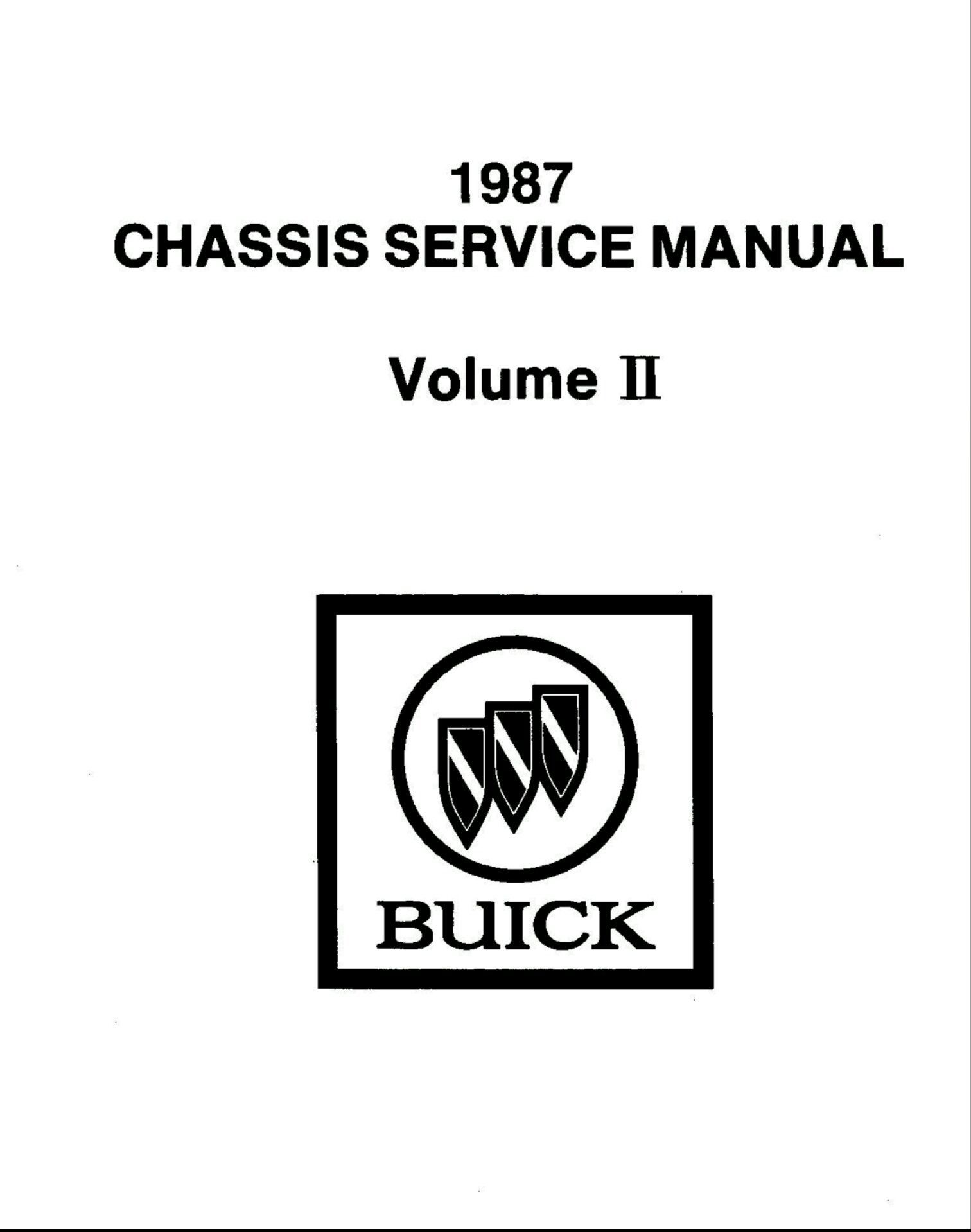
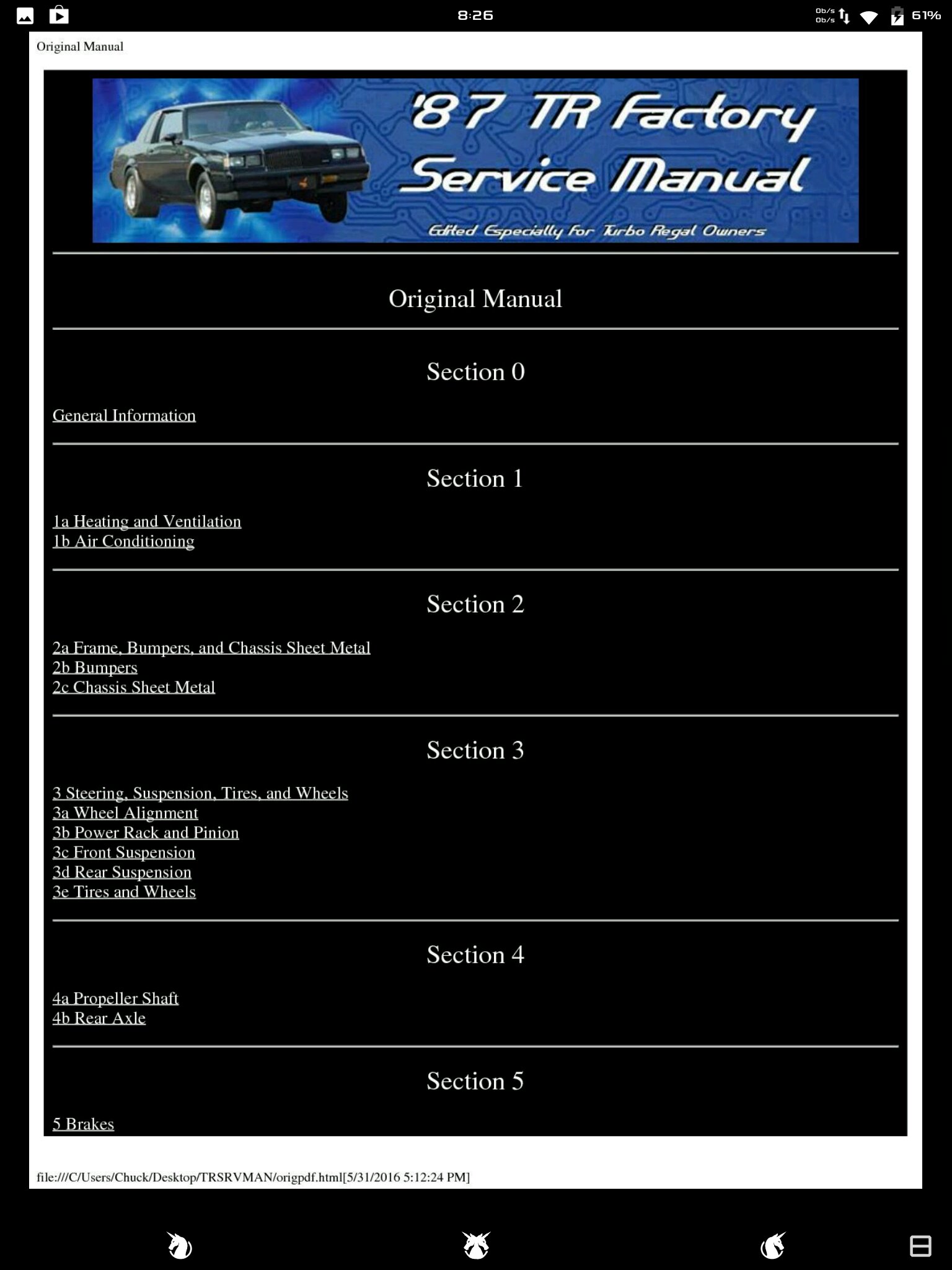
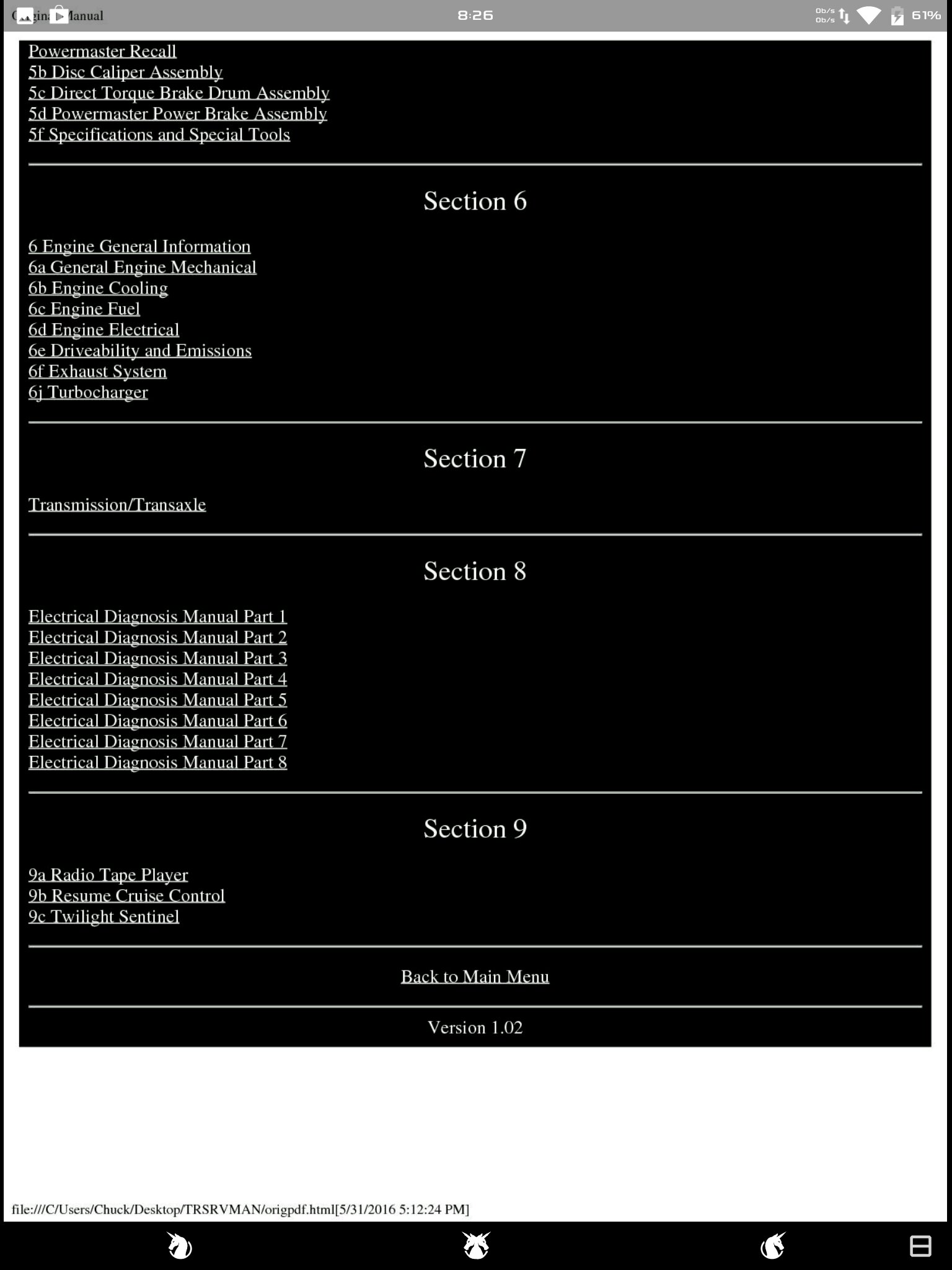
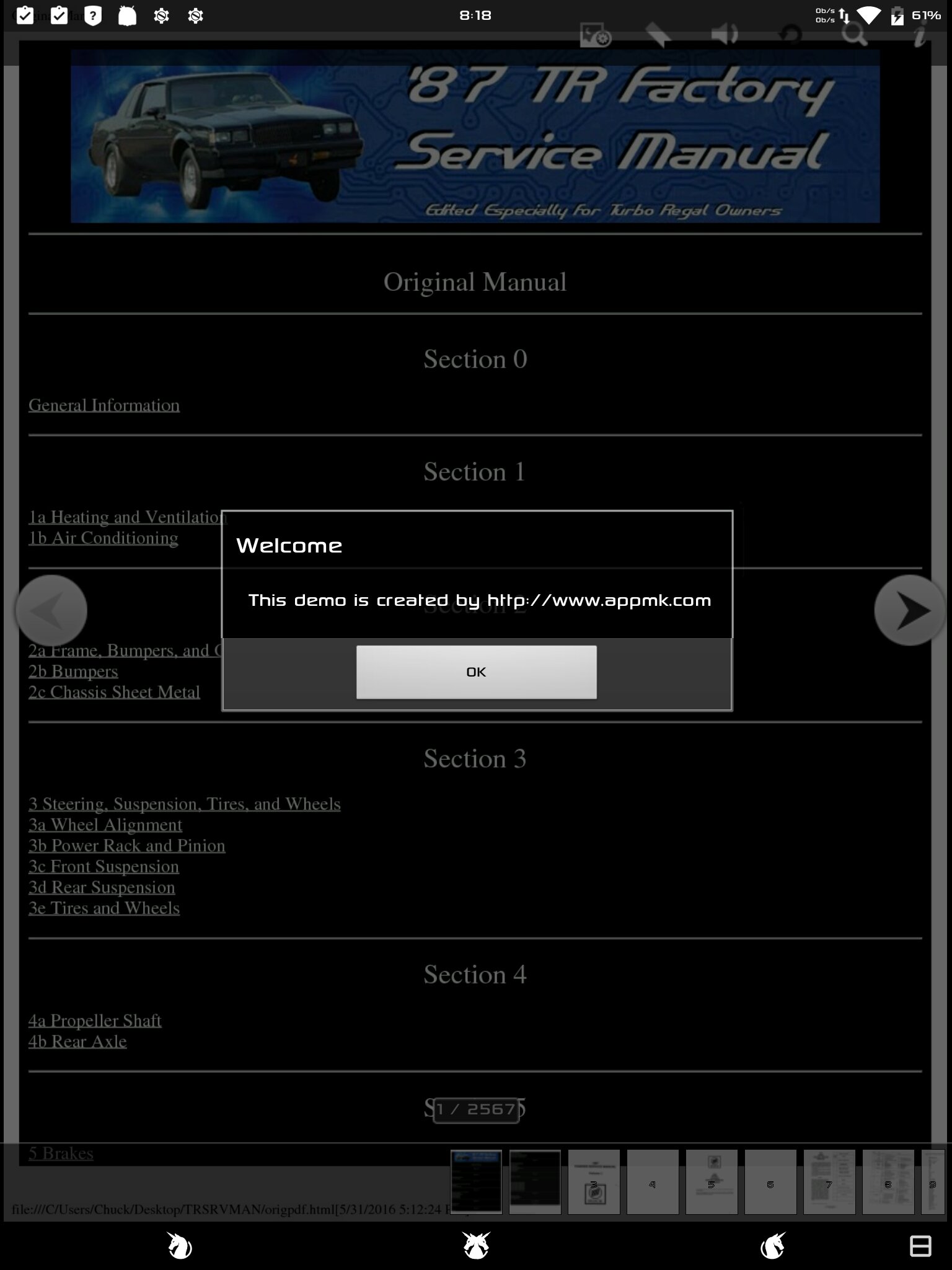
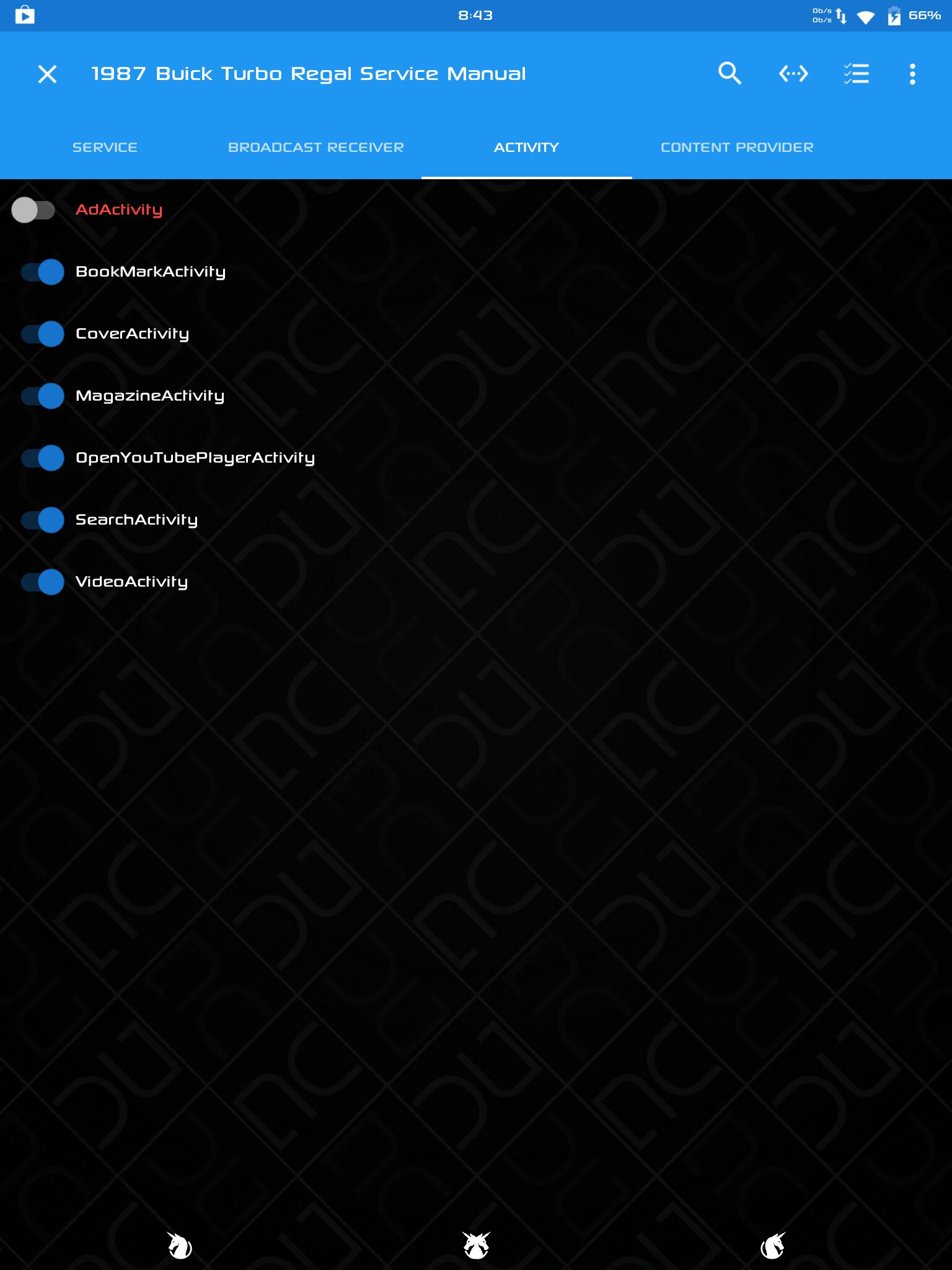

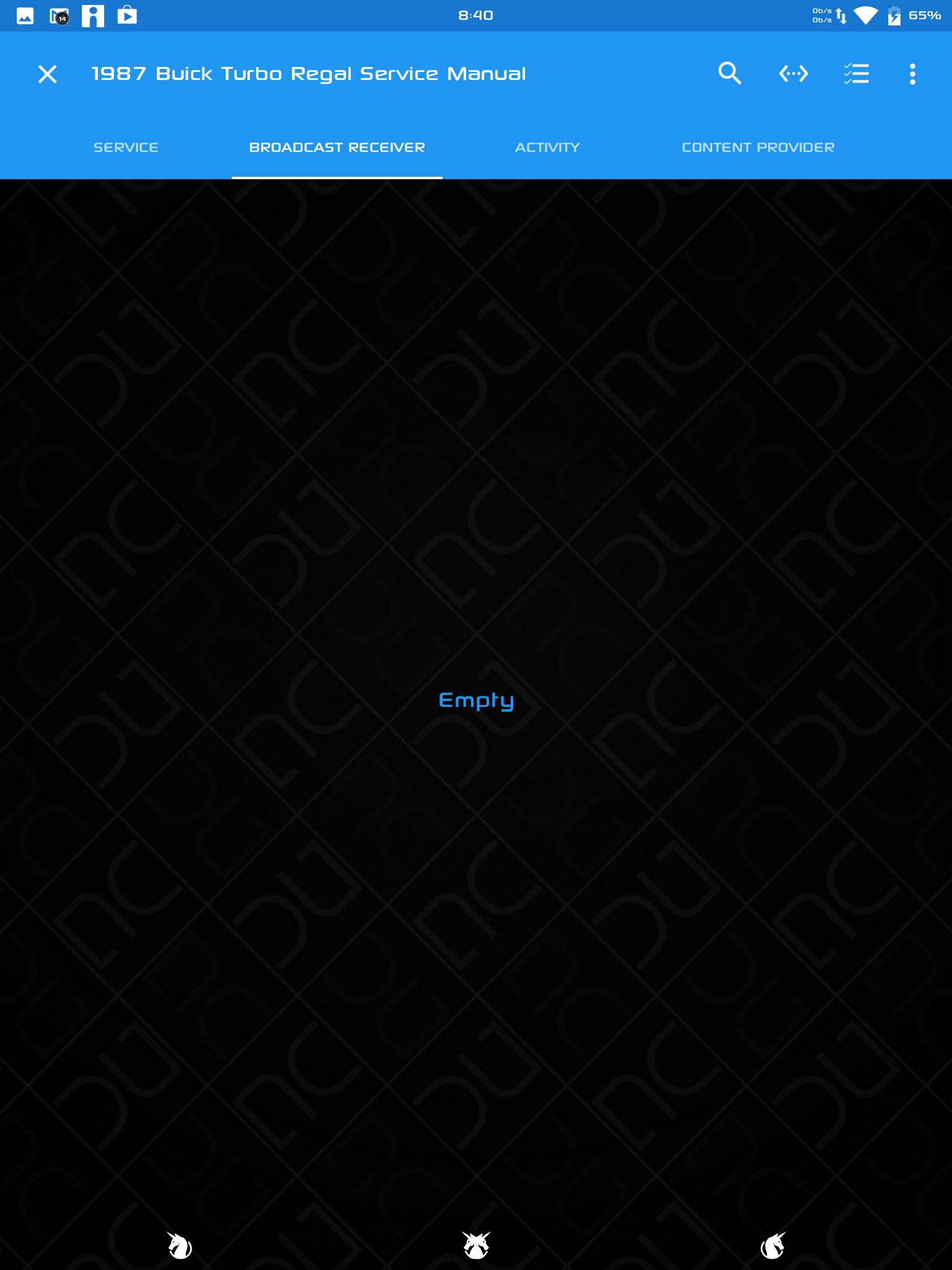
All credit goes to:
General Motors Buick Motor Division
Jeremy Wood (for sharing it) https://docs.google.com/file/d/0B_taSEdSERBnSzlWSkZtTWJhbjA/edit
Steve W. for sharing it and an entire website full of valuable info http://www.vortexbuicks-etc.com/
AppMk http://www.appmk.com/ for sharing the demo version of their android book maker.
and I guess Google for android and making it a pain in the ass to upload books in a convenient way.
yea, and me for all the time it took to figure out how to rework the pdf's so they work like I wanted on a tablet.

I made this for myself so I didn't include ads or anything extra. There's no start-up receivers, background services, logging, analytics, or any of the other bullshit you sometimes find in apps people publish to the PlayStore (see screenshots) To install it, you will need to temporarily enable “Unknown Sources” in the security section of android settings. You can switch it back off after but to save bookmarks, you'll have to grant storage permission if your android version is lollipop or newer. There's a pop-up window that displays the website address (links and screenshots below) of the program I used to make it because I used their free demo version of their magazine app maker. I’m not a app developer but I have decompiled the apk and examined the code myself as well as my own firewall logs to check for any suspicious behavior. The "uses internet permission" is built into the framework of the app for the purpose of ads, which I didn't include, and no connections to the internet are attempted, at all, even when the app is open.
Tip:
Create a bookmark on the first page, at least,so you can return to it easily. That's where the Table of Contents is and links to each section are. It's a pretty large app but still worth having for anyone who might need it and not want to search around for original copy or pay someone selling expensive ass copyright encrypted digital copies which they might not even own the rights to. Anyways, I just wanted to share since I wished I had something like this before. Hopefully someone will find it useful.
**Update - 1/24/2017
Version2.0
-Added links in the Contents page of each Section
-Icon is now a turbo6
-Reduced total size to 693mb
-Cleaned out duplicate files in the the source files folders
Service Manual App with links v2.0 693mb - larger in size but page1 links to each Section and now the Contents page of each section has links to specific pages as well.
Service Manual App 359mb - much smaller but you need to bookmark the 1st page and each section yourself inside the app
Service Manual Source Files - PDFs and original compressed archive of everything I used
Service Manual App 359mb - much smaller but you need to bookmark the 1st page and each section yourself inside the app
Service Manual Source Files - PDFs and original compressed archive of everything I used
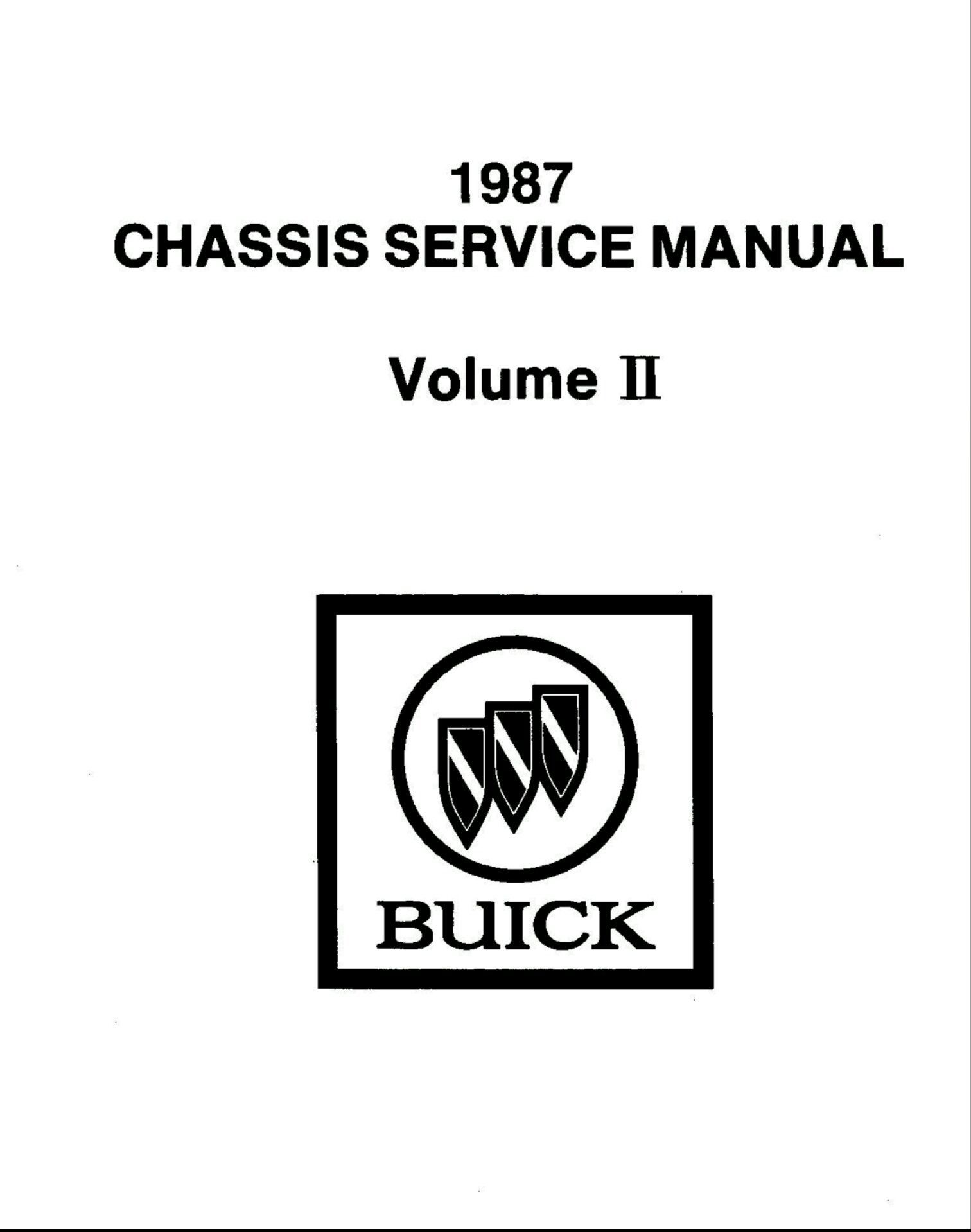
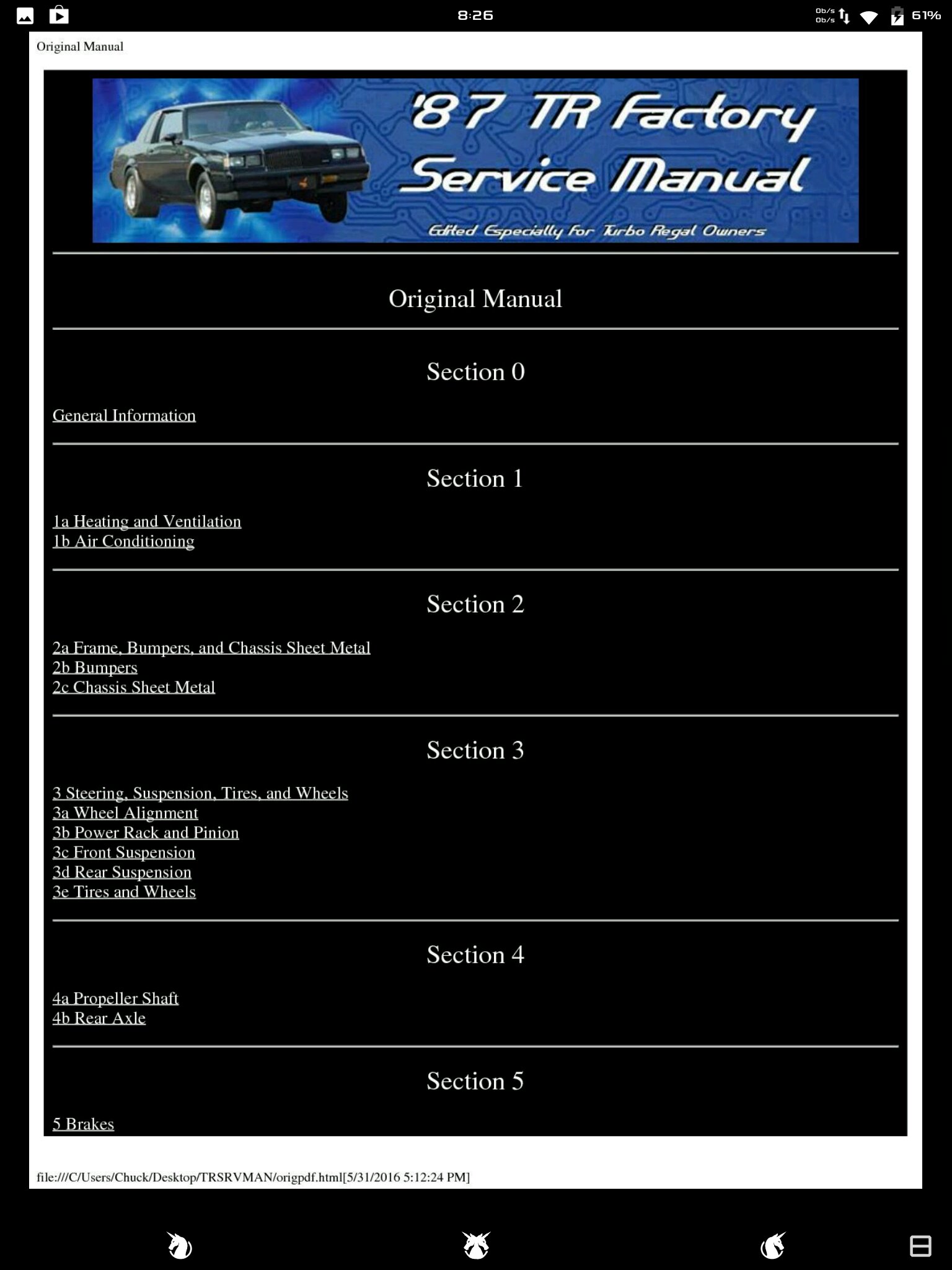
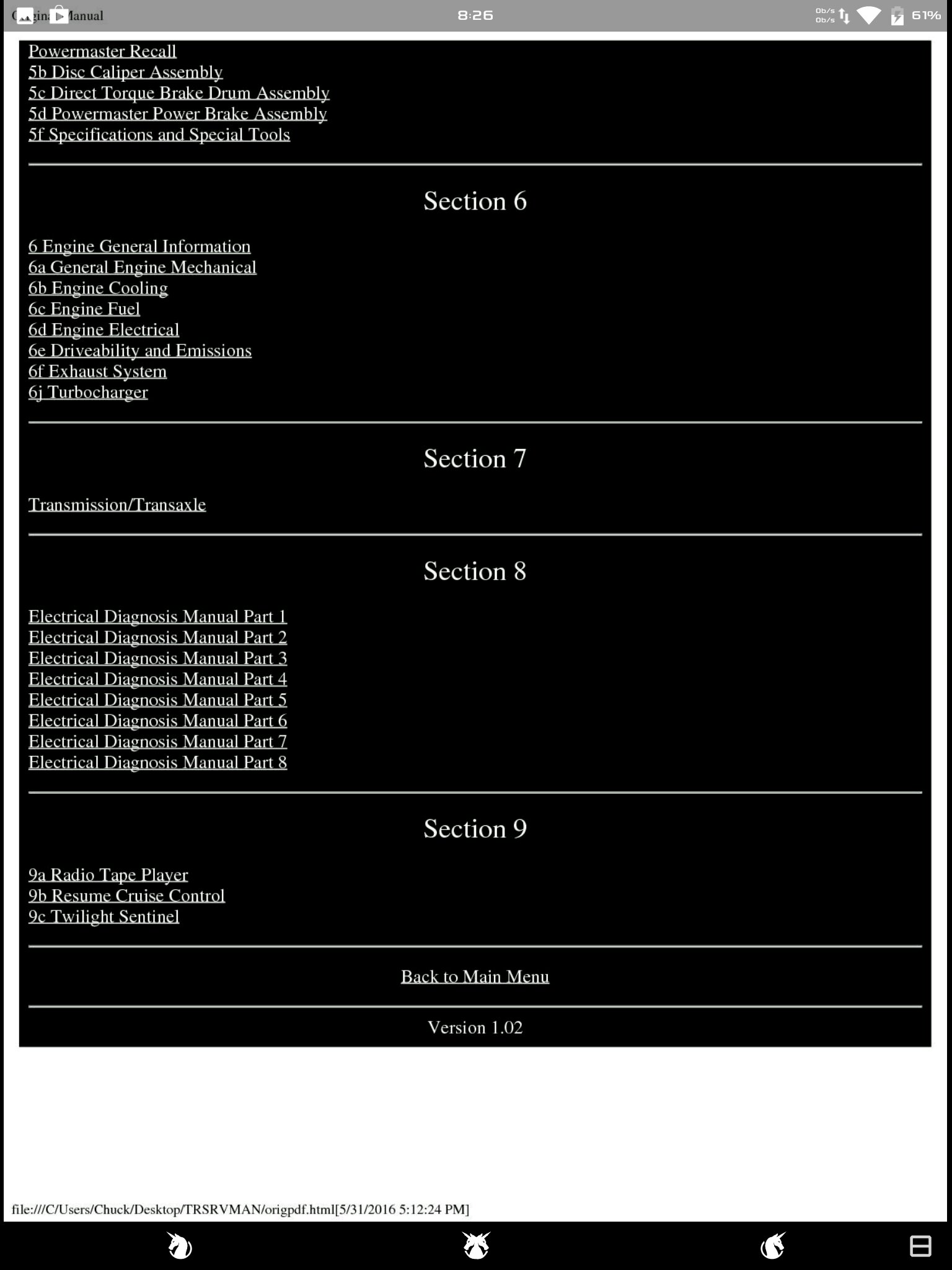
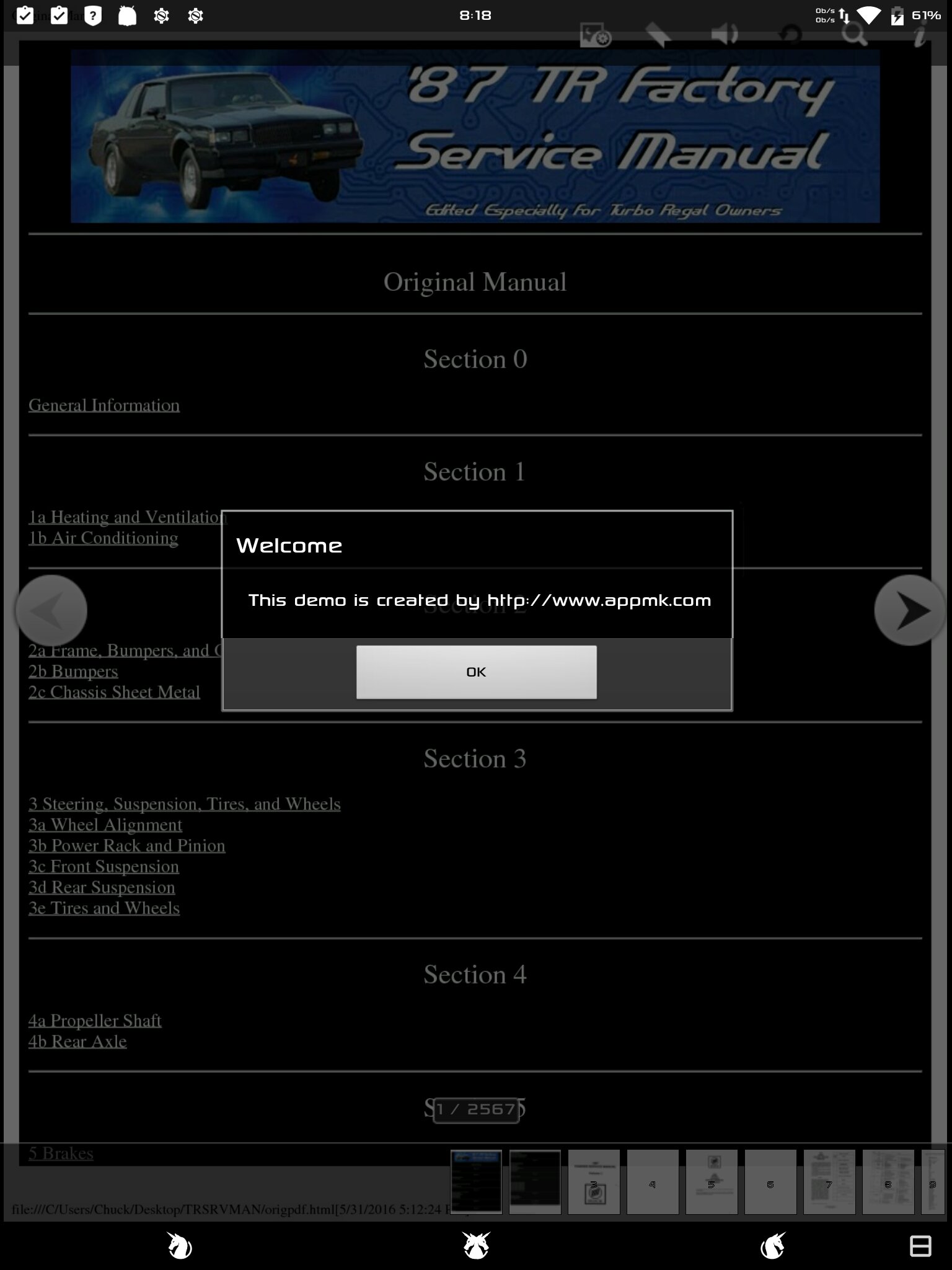
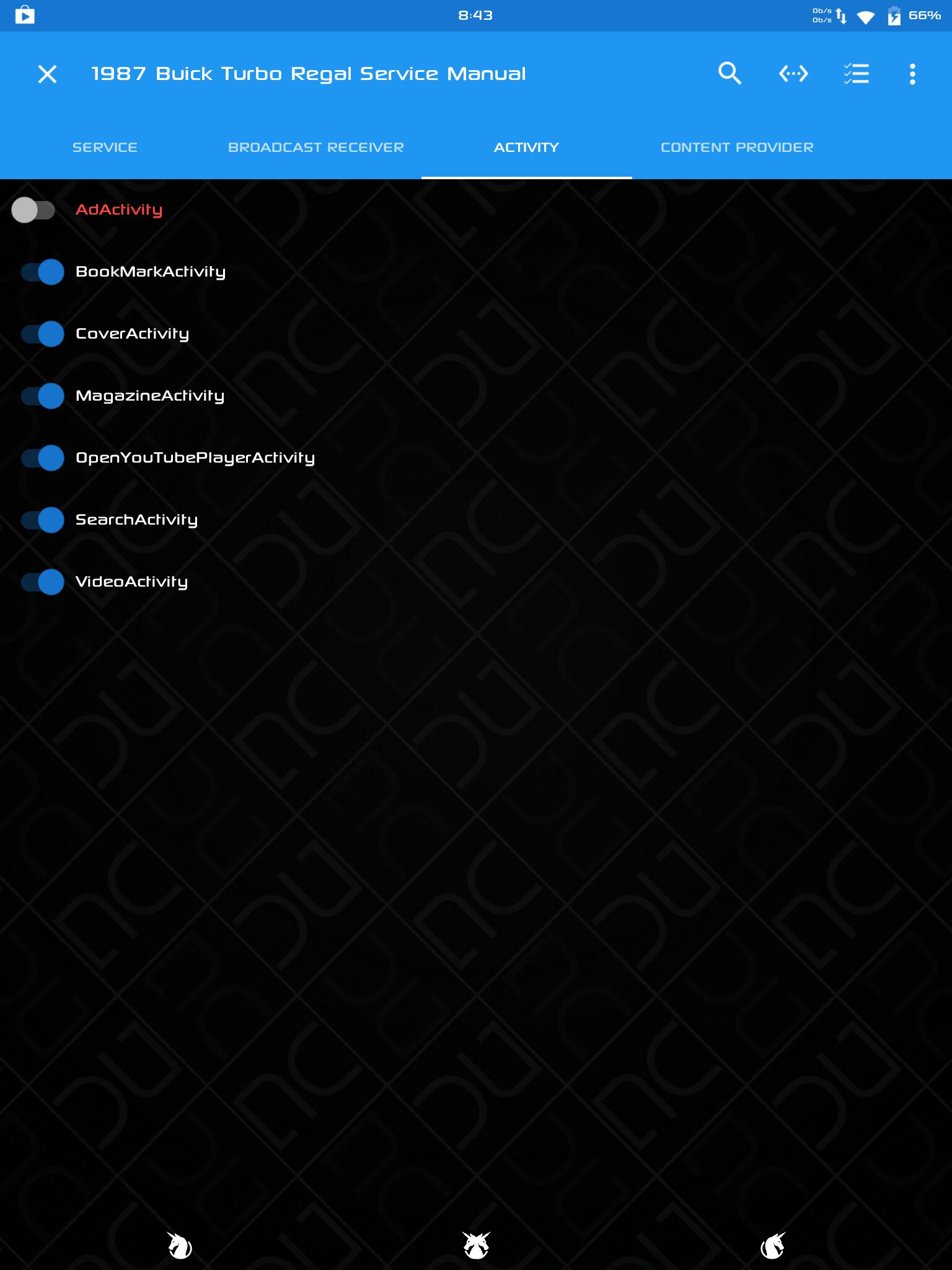

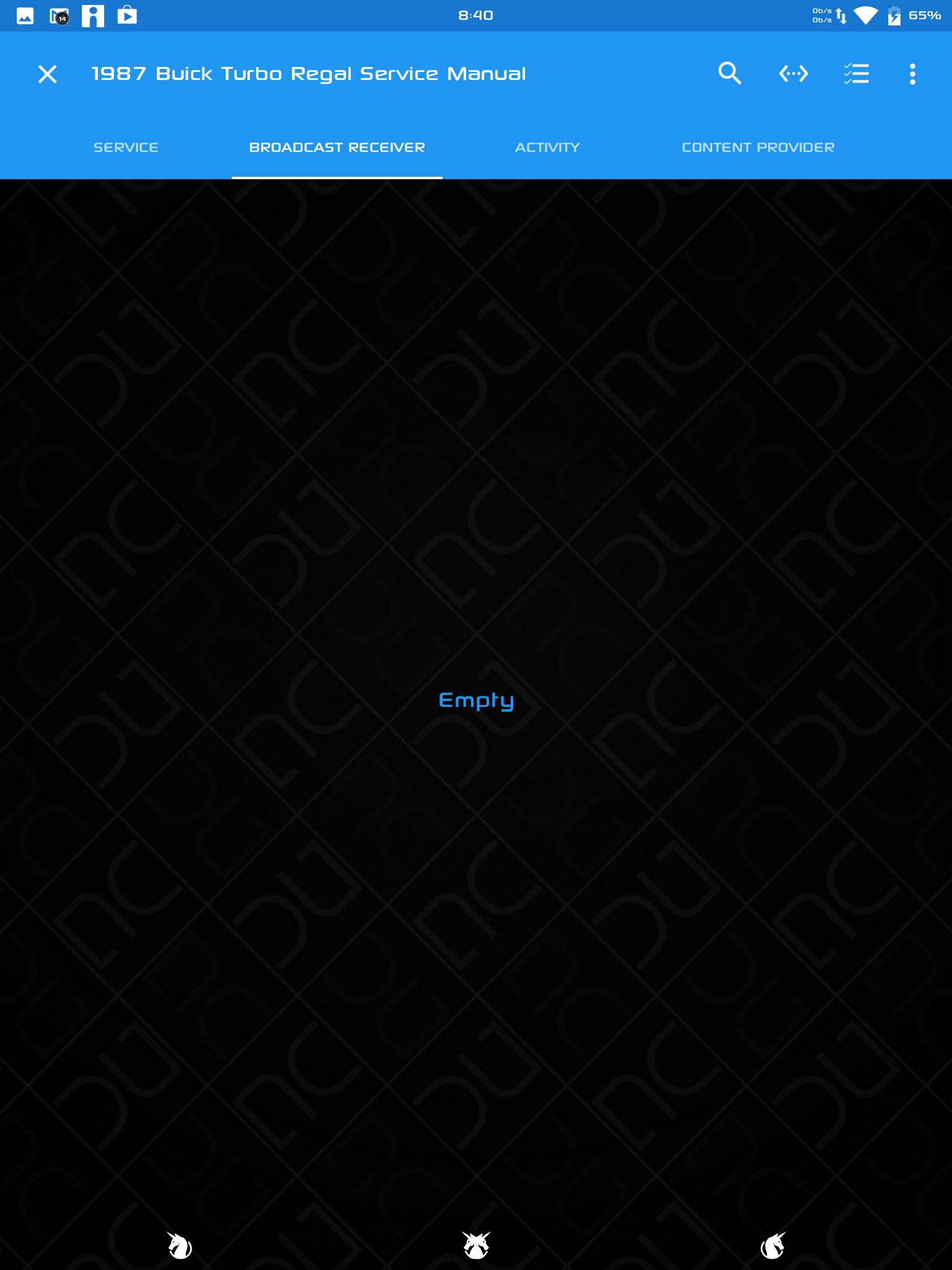
All credit goes to:
General Motors Buick Motor Division
Jeremy Wood (for sharing it) https://docs.google.com/file/d/0B_taSEdSERBnSzlWSkZtTWJhbjA/edit
Steve W. for sharing it and an entire website full of valuable info http://www.vortexbuicks-etc.com/
AppMk http://www.appmk.com/ for sharing the demo version of their android book maker.
and I guess Google for android and making it a pain in the ass to upload books in a convenient way.
yea, and me for all the time it took to figure out how to rework the pdf's so they work like I wanted on a tablet.
Last edited: