Scanmaster as a gauge
- Thread starter TurboBob
- Start date
Welcome!
By registering with us, you'll be able to discuss, share and private message with other members of our community.
SignUp Now!You are using an out of date browser. It may not display this or other websites correctly.
You should upgrade or use an alternative browser.
You should upgrade or use an alternative browser.
sd-slider
NOWUFFO
- Joined
- Feb 22, 2009
- Messages
- 640
You can manually change the port to whatever you want, unless a device prohibits access to the Windows driver settings. The HC-06(slave only) will typically produce two separate ports in device manager, of which the first one is almost always the port to use.I am having the same SCMG Fan = On all the time?
The Powerlogger reads correct fan cycling.
Also the Bluetooth shows up as 2 separate com ports an in & out?
HC-06 shows up in device menu, Do I need to change the drivers there?
To manually change the port it is using:
Control Panel -> Devices and Printers -> Right-Click "HC-06" -> Properties -> Hardware -> Dub-Click Port -> Change Settings -> Port Settings -> Advanced .
From there you can manually change the port to whatever you like. Depending on the chipset of the BT module, you can even scour the registry and force it to the port you want. That's what I did for my "Appalachian Lectronic Thang". FDI drivers are a real PITA until you get used to them. BT comms is a whole different animal compared to assembly and C and can seriously chew up development hours.
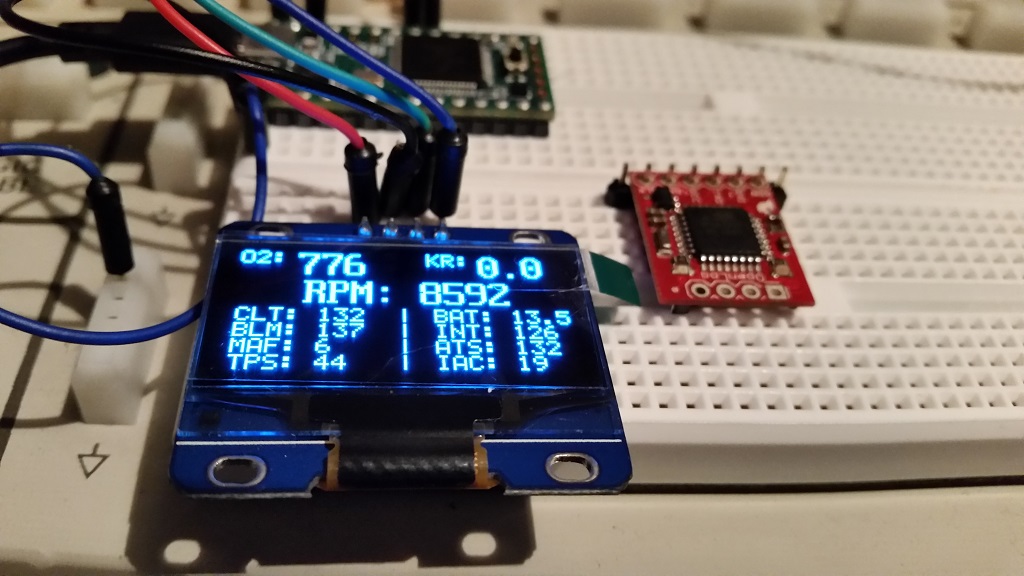
You can manually change the port to whatever you want, unless a device prohibits access to the Windows driver settings. The HC-06(slave only) will typically produce two separate ports in device manager, of which the first one is almost always the port to use.
To manually change the port it is using:
Control Panel -> Devices and Printers -> Right-Click "HC-06" -> Properties -> Hardware -> Dub-Click Port -> Change Settings -> Port Settings -> Advanced .
From there you can manually change the port to whatever you like. Depending on the chipset of the BT module, you can even scour the registry and force it to the port you want. That's what I did for my "Appalachian Lectronic Thang". FDI drivers are a real PITA until you get used to them. BT comms is a whole different animal compared to assembly and C and can seriously chew up development hours.
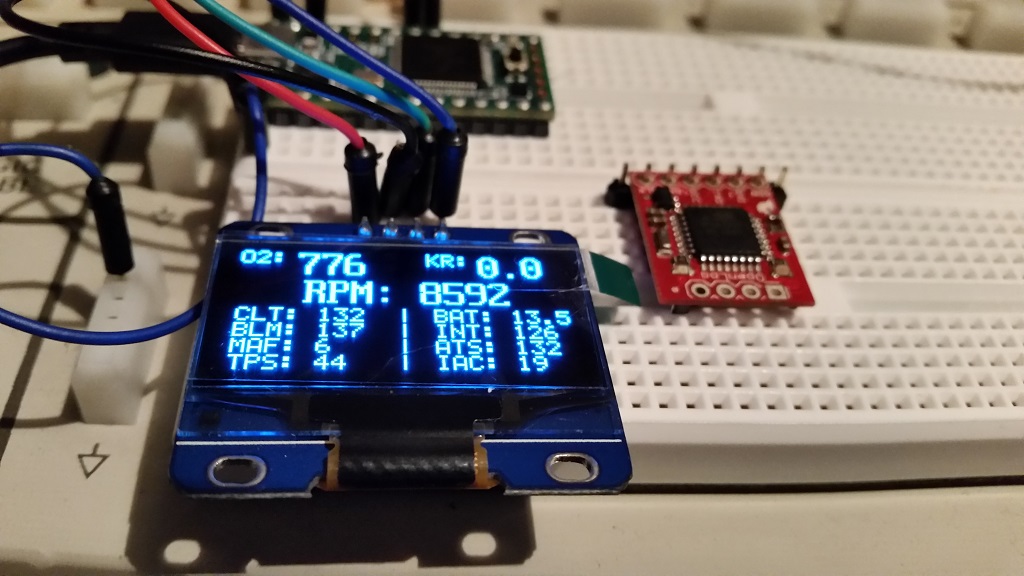
Teaser picture? [emoji6]
- Joined
- Oct 6, 2003
- Messages
- 157
I will try a couple things this weekend.You can manually change the port to whatever you want, unless a device prohibits access to the Windows driver settings. The HC-06(slave only) will typically produce two separate ports in device manager, of which the first one is almost always the port to use.
To manually change the port it is using:
Control Panel -> Devices and Printers -> Right-Click "HC-06" -> Properties -> Hardware -> Dub-Click Port -> Change Settings -> Port Settings -> Advanced .
From there you can manually change the port to whatever you like. Depending on the chipset of the BT module, you can even scour the registry and force it to the port you want. That's what I did for my "Appalachian Lectronic Thang". FDI drivers are a real PITA until you get used to them. BT comms is a whole different animal compared to assembly and C and can seriously chew up development hours.
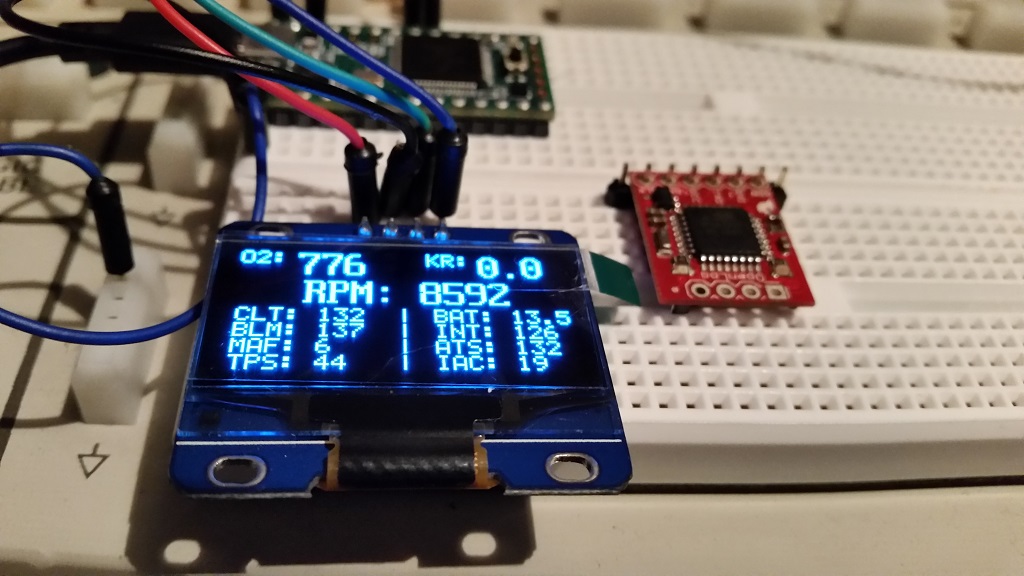
When I go into devices I see the HC-06 next to it is Power logger since it is connected thru USB COM3.
What driver should I try and force USB? or power logger?
Would it be the same drivers that are used for the Power Logger COM3 USB?
Thanks, Mike
sd-slider
NOWUFFO
- Joined
- Feb 22, 2009
- Messages
- 640
Nope. I'm just a tinkerer and leave the real work to the pro's who actually know what they are doing. I was pleasantly surprised when I saw the announcement of the "G". As you can see I was fumbling around with a similar concept.Teaser picture? [emoji6]
Looking forward to getting my SMG! Great work Dave and crew on getting this much needed device to market!
- Joined
- May 29, 2001
- Messages
- 1,140
I will try a couple things this weekend.
When I go into devices I see the HC-06 next to it is Power logger since it is connected thru USB COM3.
What driver should I try and force USB? or power logger?
Would it be the same drivers that are used for the Power Logger COM3 USB?
Thanks, Mike
You figure this out? Got same problem. My HTC phone and DELL laptop w Windows XP pairs fine but not connected. No data transferring. The gauge data and powerlogger data looks fine. Just cant get bluetooth streaming working.
- Joined
- Oct 6, 2003
- Messages
- 157
Not yet still working on it.
Thanks, Mike
Thanks, Mike
DarthBuick
I Win even in your dreams.
- Joined
- Dec 22, 2014
- Messages
- 231
I got my ALDL Droid set up today. It has more pages than this but this is my phone so screen is small.
larrym
West Coast Newfy
- Joined
- Jul 17, 2007
- Messages
- 1,285
What was the process you used to get it to connect? Helping a buddy with his it paired with the scan master but it's getting a error code on the tablet in aldldroid like it's timed out when you press connect.
DarthBuick
I Win even in your dreams.
- Joined
- Dec 22, 2014
- Messages
- 231
Does he have the proper ADX file in the right place
larrym
West Coast Newfy
- Joined
- Jul 17, 2007
- Messages
- 1,285
We downloaded the ADX off Bob's site and saved it in ALDLdroid folder highlighted it and end up with the same display you posted it just won't connect. I'm an apple guy so android navigation took a little while. Are we missing a setting on the tablet?
DarthBuick
I Win even in your dreams.
- Joined
- Dec 22, 2014
- Messages
- 231
Do you see ho6 or Scanmaster on device connection.
larrym
West Coast Newfy
- Joined
- Jul 17, 2007
- Messages
- 1,285
Yes Hc-6 the tablet connects to the device just can't pick up the data stream. What ADX are you using?
DarthBuick
I Win even in your dreams.
- Joined
- Dec 22, 2014
- Messages
- 231
He may need to have it reflashed. Mine showed up as ho6 and it would time out and Bob reflashed it and now it shows as Scanmaster.
larrym
West Coast Newfy
- Joined
- Jul 17, 2007
- Messages
- 1,285
Thank you did you send it to him for this or was it done remotely?
DarthBuick
I Win even in your dreams.
- Joined
- Dec 22, 2014
- Messages
- 231
Sent it to him. It was done quickly
Similar threads
16
848
Online statistics
- Members online
- 7
- Guests online
- 8,399
- Total visitors
- 8,406
Totals may include hidden visitors.